Custom
Custom with local icons
For this example we use the following architecture:
.
├── custom_local.py
├── my_resources
│ ├── cc_heart.black.png
│ ├── cc_attribution.png
│ ├──...
The content of custom_local.py file:
from diagrams import Diagram, Cluster
from diagrams.custom import Custom
with Diagram("Custom with local icons\n Can be downloaded here: \nhttps://creativecommons.org/about/downloads/", show=False, filename="custom_local", direction="LR"):
cc_heart = Custom("Creative Commons", "./my_resources/cc_heart.black.png")
cc_attribution = Custom("Credit must be given to the creator", "./my_resources/cc_attribution.png")
cc_sa = Custom("Adaptations must be shared\n under the same terms", "./my_resources/cc_sa.png")
cc_nd = Custom("No derivatives or adaptations\n of the work are permitted", "./my_resources/cc_nd.png")
cc_zero = Custom("Public Domain Dedication", "./my_resources/cc_zero.png")
with Cluster("Non Commercial"):
non_commercial = [Custom("Y", "./my_resources/cc_nc-jp.png") - Custom("E", "./my_resources/cc_nc-eu.png") - Custom("S", "./my_resources/cc_nc.png")]
cc_heart >> cc_attribution
cc_heart >> non_commercial
cc_heart >> cc_sa
cc_heart >> cc_nd
cc_heart >> cc_zero
It will generate the following diagram:
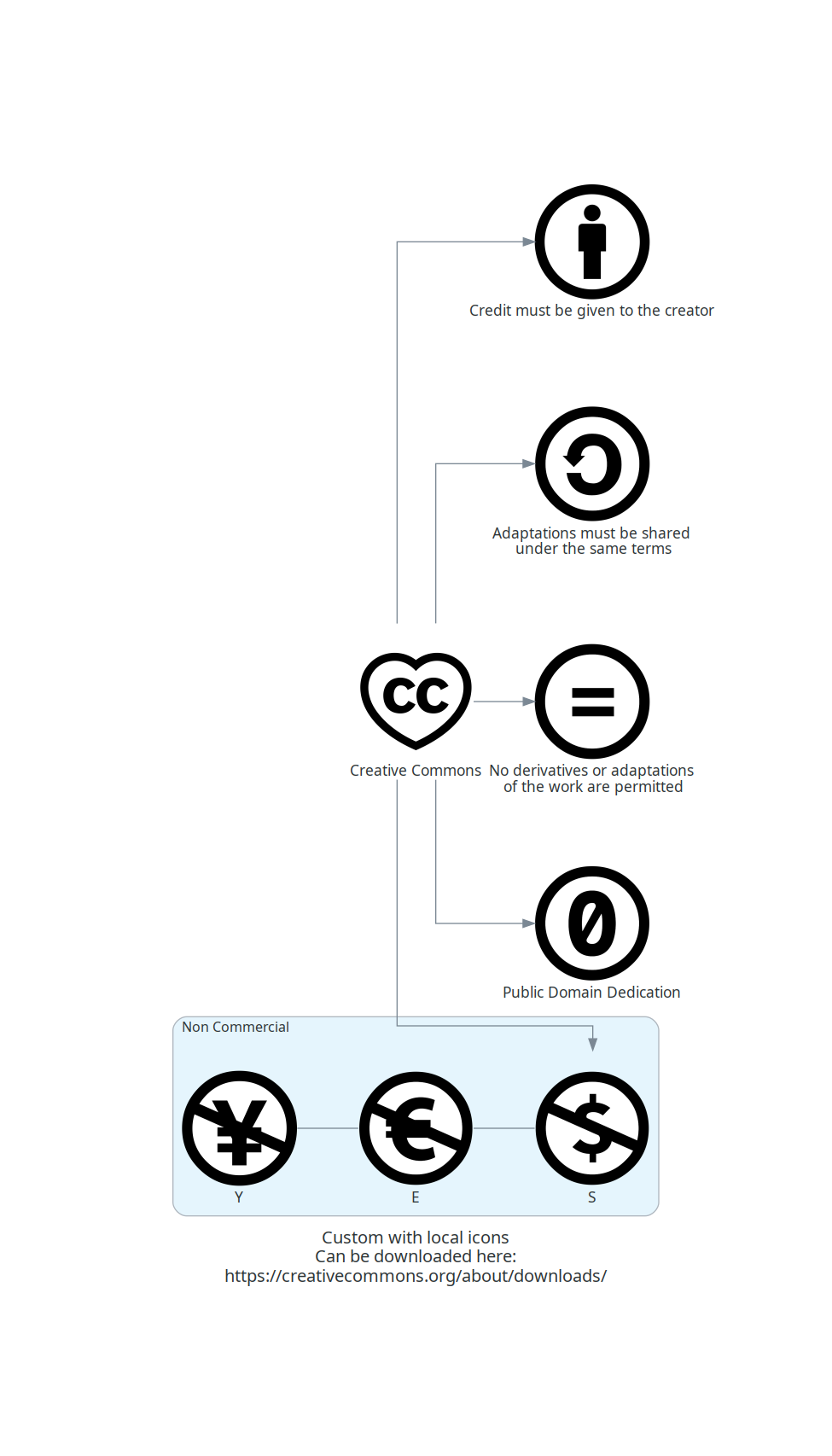
Custom with remote icons
If your icons are hosted and can be accessed when you generate the diagrams, you can
from diagrams import Diagram, Cluster
from diagrams.custom import Custom
from urllib.request import urlretrieve
with Diagram("Custom with remote icons", show=False, filename="custom_remote", direction="LR"):
# download the icon image file
diagrams_url = "https://github.com/mingrammer/diagrams/raw/master/assets/img/diagrams.png"
diagrams_icon = "diagrams.png"
urlretrieve(diagrams_url, diagrams_icon)
diagrams = Custom("Diagrams", diagrams_icon)
with Cluster("Some Providers"):
openstack_url = "https://github.com/mingrammer/diagrams/raw/master/resources/openstack/openstack.png"
openstack_icon = "openstack.png"
urlretrieve(openstack_url, openstack_icon)
openstack = Custom("OpenStack", openstack_icon)
elastic_url = "https://github.com/mingrammer/diagrams/raw/master/resources/elastic/saas/elastic.png"
elastic_icon = "elastic.png"
urlretrieve(elastic_url, elastic_icon)
elastic = Custom("Elastic", elastic_icon)
diagrams >> openstack
diagrams >> elastic
It will generate the following diagram:
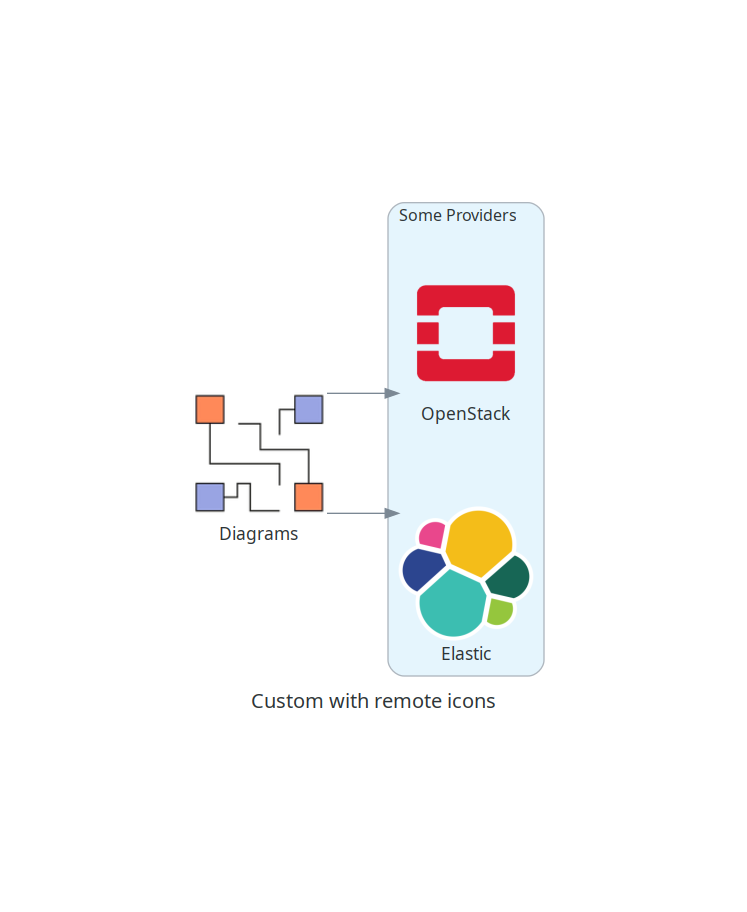
Another example can be found Here.